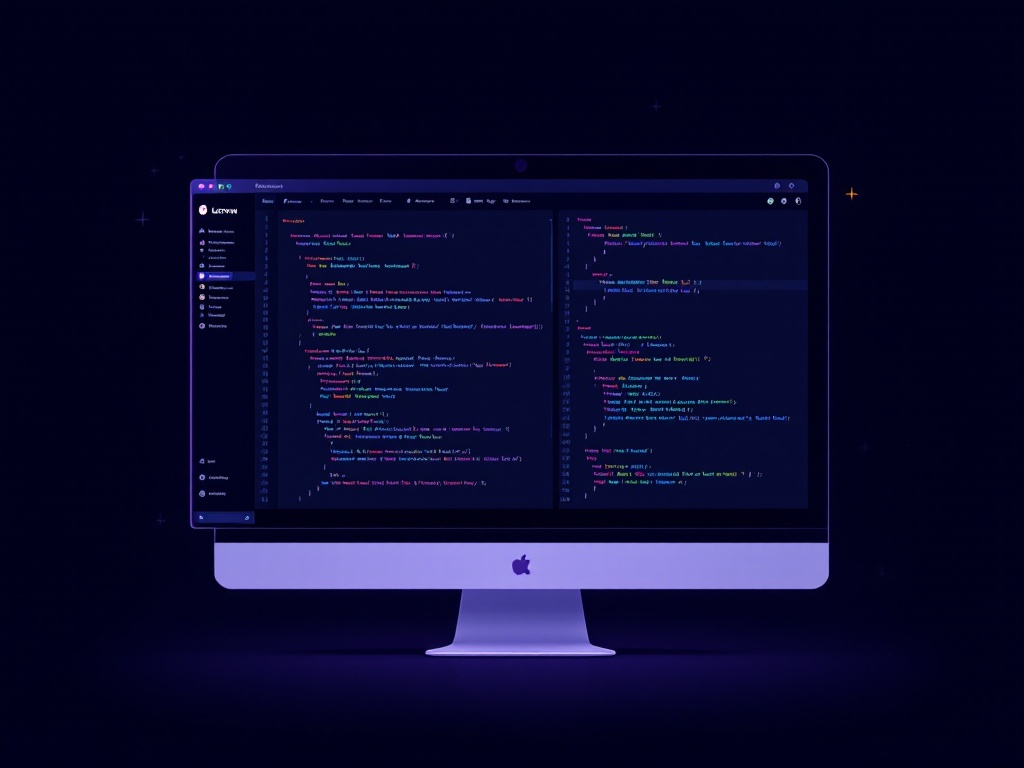Beyond WordPress: Exploring MotoCoders’ Full-Stack Development Expertise
At MotoCoders, we’re known for delivering top-tier WordPress and WooCommerce solutions, but our expertise goes far beyond CMS platforms. From crafting intricate Laravel architectures to building React Native applications with custom APIs, designing IoT solutions, and engineering scalable software systems, our full-stack development capabilities position us as a powerhouse in the tech industry.
Choosing the Right IDE for Laravel Development
As Laravel specialists, we understand how critical the choice of an Integrated Development Environment (IDE) is for enhancing productivity, debugging, and maintaining clean, optimized code. Here’s an overview of the leading IDEs for Laravel development and how they support our workflow at MotoCoders.
PhpStorm: The Laravel Powerhouse
- Technical Requirements:
- Memory: 2GB+ RAM recommended
- CPU: Multi-core processor
- Storage: 2.5GB+ for installation and indexes
- Key Features:
- PHPUnit with coverage reporting
- Xdebug and Zend Debugger support
- Database schema visualization
- Built-in REST client and Docker integration
- Composer dependency management
- Laravel-Specific Tools:
Intelligent autocomplete for Laravel facades, route handling, and middleware.
Visual Studio Code: The Flexible All-Rounder
- Essential Extensions for Laravel:
- Laravel Intellisense, Artisan, Snippets
- PHP Intelephense and Debug
- Optimized Configurations:
json
{ "editor.quickSuggestions": { "strings": true }, "php.suggest.basic": false, "php.validate.enable": false, "php.intelephense.files.maxSize": 5000000 }
Sublime Text: Lightweight Efficiency
- Advantages:
- Memory footprint: <100MB
- Startup time: <2 seconds
- Handles large files (>10GB) seamlessly
- Custom Build System for Laravel:
json
{ "cmd": ["php", "artisan", "serve"], "working_dir": "${project_path}", "variants": [{ "name": "Migrate", "cmd": ["php", "artisan", "migrate"] }] }
Advanced Development Practices at MotoCoders
Debugging with Xdebug
Configuration for seamless debugging:
xdebug.mode=debug
xdebug.start_with_request=yes
xdebug.client_port=9003
xdebug.idekey=PHPSTORM
Docker for Laravel Development
version: '3'
services:
app:
build:
context: .
dockerfile: Dockerfile
volumes:
- .:/var/www/html
networks:
- laravel
PHP-CS-Fixer for Code Consistency
return (new PhpCsFixer\Config())
->setRules([
'@PSR2' => true,
'array_syntax' => ['syntax' => 'short'],
'ordered_imports' => ['sort_algorithm' => 'alpha'],
'no_unused_imports' => true
]);
Performance Optimization Techniques
Query Optimization
Replace this:
$users = User::where('active', 1)->get()->pluck('name');
With this:
$users = User::where('active', 1)->pluck('name');
Eager Loading
Before:
$books = Book::all();
foreach ($books as $book) {
echo $book->author->name;
}
Optimized:
$books = Book::with('author')->get();
foreach ($books as $book) {
echo $book->author->name;
}
Caching for Better Performance
use Illuminate\Support\Facades\Cache;
public function getExpensiveData() {
return Cache::remember('expensive-data', 3600, function () {
return $this->performExpensiveOperation();
});
}
MotoCoders’ Development Best Practices
-
Version Control:
A structured Git workflow ensures seamless collaboration.bashgit checkout -b feature/new-feature git add . git commit -m "feat: implement new feature" git push origin feature/new-feature -
CI/CD Pipelines:
Automating testing and deployments for Laravel applications.yamlname: Laravel CI on: [push, pull_request] jobs: laravel-tests: runs-on: ubuntu-latest steps: - uses: actions/checkout@v2 - name: Setup PHP uses: shivammathur/setup-php@v2
Why MotoCoders for Enterprise Laravel Development?
At MotoCoders, we don’t just build applications; we create scalable, high-performance systems tailored to meet your business goals. Whether you need a custom API, a robust microservices architecture, or a user-friendly web application, our full-stack development expertise ensures your project’s success.
Get in touch with us today to explore how our Laravel solutions can transform your business!