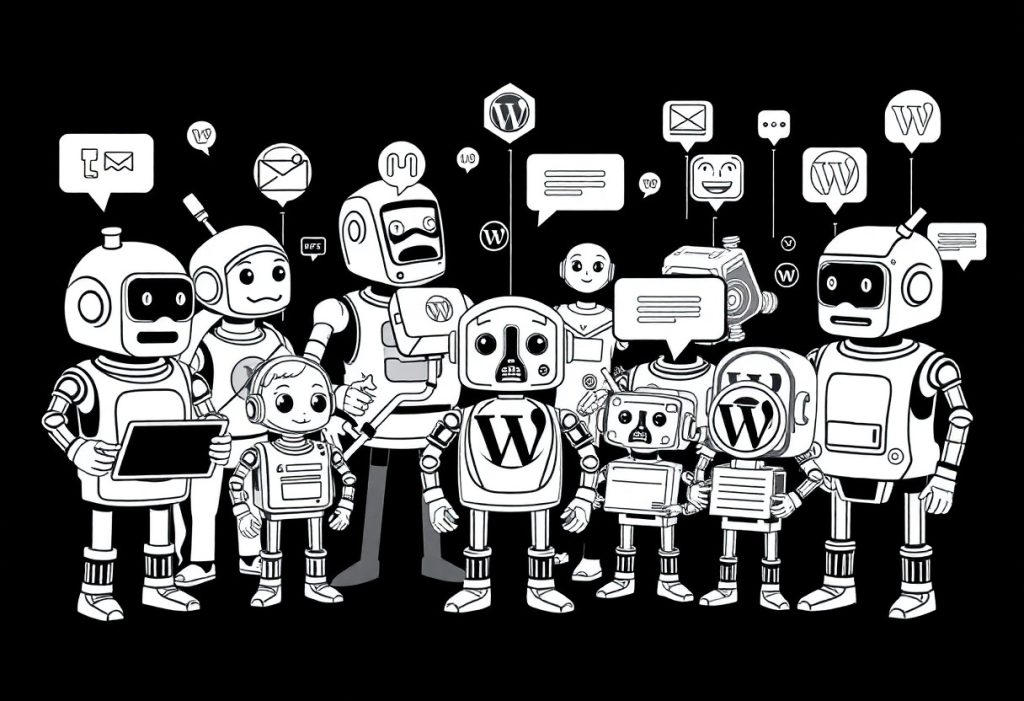With the rise of digital interaction, chatbots have become a vital tool for enhancing communication across your WordPress multisite. These AI-driven assistants can streamline responses, offer personalized support, and create a seamless user experience across various sites within your network. By implementing chatbots, you can reduce response times and improve overall user engagement, making it easier for your audience to find the information they need. Whether for customer service, inquiries, or feedback collection, chatbots empower you to maintain a consistent communication strategy across all your platforms.
Key Takeaways:
- Chatbots streamline communication by providing instant responses to user inquiries, reducing wait times across multiple sites in a WordPress Multisite network.
- They offer a consistent user experience by delivering standardized information and support, regardless of which site within the multisite network users access.
- Chatbots facilitate multilingual support, enabling effective communication with diverse audiences and enhancing engagement on sites tailored for different demographics.
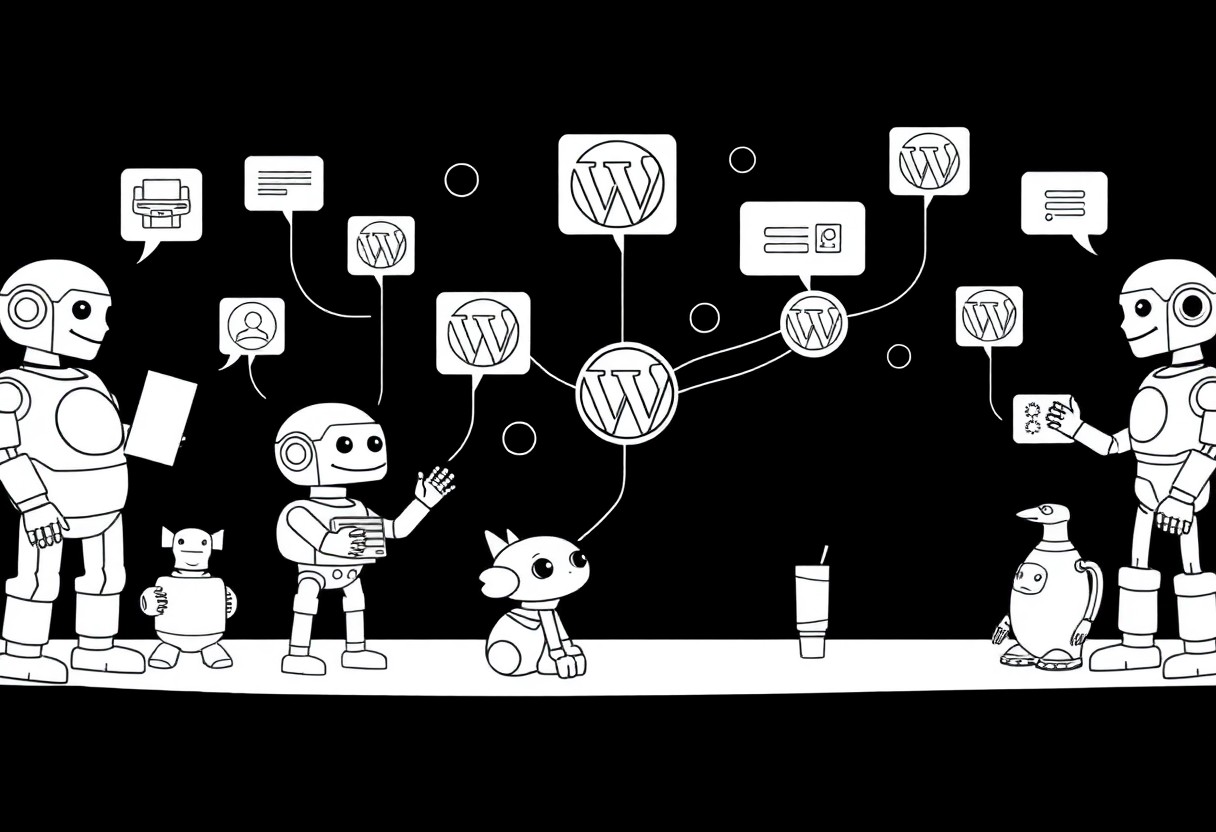
Understanding Chatbots
While navigating the complexities of communication across diverse sites in a WordPress multisite, chatbots emerge as a dynamic solution. These automated tools, designed to simulate human conversation, facilitate real-time interaction between users and your website. Chatbots can be integrated seamlessly into your platforms, providing immediate responses to user queries, gathering feedback, and assisting with navigation, thereby enhancing the overall user experience.
Definition and Functionality
Definition of a chatbot revolves around its role as an artificial intelligence application that utilizes pre-defined scripts or machine learning to engage in conversations with users. These bots operate through various platforms, including messaging apps, websites, or mobile applications, to provide assistance or information. Their functionality ranges from simple query resolution to complex interactions involving data retrieval and transaction processing, all aimed at streamlining communication for users.
Benefits of Using Chatbots
About the benefits of employing chatbots in your WordPress multisite, they present multiple advantages that can significantly enhance your communication strategy. With chatbots, you can ensure that your users receive timely information, alleviating the burden on your support team and allowing them to focus on more intricate issues. Moreover, chatbots operate 24/7, meaning that your users can engage with your services at any time, improving accessibility and satisfaction. This level of responsiveness often leads to higher engagement rates and increased conversions for your business.
To maximize the advantages of chatbots, you must consider their ability to deliver personalized experiences. They can collect data and user preferences, enabling you to tailor interactions and understand your audience better. By integrating chatbots into your WordPress multisite, you not only foster a more interactive environment but also enhance your content delivery, ultimately leading to stronger user loyalty and retention. Embracing these innovative tools can effectively position you ahead in a competitive digital landscape.
WordPress Multisite Overview
Now, if you’re exploring the dynamic world of WordPress, understanding WordPress Multisite is necessary. This feature allows you to create a network of multiple sites under a single WordPress installation. You are able to manage various sites from one dashboard, making it incredibly efficient to control and maintain your online presence. Whether you want to operate various blogs, an e-commerce store, or a community forum, WordPress Multisite offers a versatile solution that aligns with your specific needs.
What is WordPress Multisite?
Among the many capabilities of WordPress, the Multisite feature stands out by enabling you to host multiple websites with a single set of WordPress files. This means that you can create and manage independent sites, each with its unique themes, plugins, and users, all while running from the same server environment. By leveraging WordPress Multisite, you not only save on server resources but also streamline updates and maintenance tasks, ensuring that your online presence remains efficient and effective.
Managing Multiple Sites
What makes WordPress Multisite particularly appealing is the ease with which you can manage multiple sites from a single dashboard. Your administrative tasks become simplified, as you can control user permissions, install themes and plugins, and apply updates across all sites in a unified approach. This is beneficial for organizations or businesses that operate multiple brands or services and want to maintain a cohesive online strategy without the confusion of managing separate installations.
WordPress enables you to configure various levels of user access, meaning you can delegate responsibility without compromising your ability to manage the overall network. This feature is not only efficient, but it also reduces the chances of errors that can occur when handling each site individually. However, it’s necessary to be aware of the potential vulnerabilities, especially regarding security measures, as a breach on one site can affect the entire network. Being proactive with security will help you capitalize on the positive aspects of this powerful tool.
Integrating Chatbots into WordPress Multisites
For anyone looking to enhance communication across multiple sites within a WordPress Multisite setup, integrating chatbots can be a game changer. The integration process generally involves selecting a suitable chatbot platform that offers the flexibility to operate seamlessly across all your subsites. This can include plugins designed specifically for WordPress, which allow for comprehensive customization to suit the unique needs of each site under your network. By utilizing these tailored solutions, you can ensure that users receive personalized experiences regardless of the site they are interacting with, enhancing overall satisfaction and engagement.
Technical Implementation
Between identifying your preferred chatbot platform and actual implementation, you’ll need to consider several technical aspects. First, ensure that the chosen chatbot solution is compatible with the WordPress Multisite architecture. After installation, you’ll configure settings to manage how the chatbot behaves across your sites. This can involve setting specific responses for different audiences, establishing workflows, or even integrating other tools like CRM systems to improve customer interactions. Proper implementation not only maximizes the bot’s effectiveness but also ensures smooth operational performance without interrupting your existing site functionalities.
Selecting the Right Chatbot Tools
After narrowing down your options, take the time to evaluate the features of each chatbot tool you’re considering. Look for solutions that offer an array of functionalities tailored to meet various needs across your network. For instance, some chatbots provide advanced AI capabilities, allowing for more sophisticated conversations, while others excel in user-friendliness and ease of setup. It’s crucial to align these features with your objectives—whether that’s enhancing customer service, driving sales, or simply providing information.
Right now, it’s crucial to focus on choosing tools that not only fit your current requirements but also scale with your needs in the future. A quality chatbot should integrate smoothly with your existing systems, provide robust analytics for measuring engagement, and offer strong support for troubleshooting issues. Moreover, consider the user experience; the best chatbots will not only serve your business but also ensure that users find their interactions rewarding and efficient. Different chatbots also come with various pricing plans, so you’ll want to select one that aligns with your budget while delivering high value.
Enhancing User Engagement
Immediate Communication
Behind the scenes, chatbots play a vital role in facilitating immediate communication between your site and its visitors. With their ability to provide instant responses to queries, they ensure that your users never feel ignored or discouraged. Imagine a potential customer landing on your site late at night needing assistance; instead of waiting for office hours, they can engage with a chatbot that offers them immediate help, answering questions and providing information in real-time. This quick access fosters a sense of trust and reliability, encouraging users to spend more time on your site and ultimately boosting conversion rates.
Furthermore, the integration of chatbots into your WordPress multisite environment allows for seamless transitions between different sites within the network. Users can receive answers not only relevant to their current site but also obtain insights applicable across various platforms you manage. This level of engagement ensures that visitors feel valued and appreciated, leading to a stronger connection with your brand.
Personalized User Experience
Between the vast amount of user data and advanced algorithms, chatbots can deliver a personalized user experience that enhances satisfaction on your multisite. They analyze user behavior and preferences to tailor interactions, making visitors feel like each conversation is specially curated for them. Whether recommending relevant products, guiding users to specific resources, or providing customized responses based on previous interactions, chatbots take personalization to the next level.
Engagement becomes highly effective when your chatbot adapts its conversation style, tone, and content according to individual user needs. By recognizing returning visitors and recalling their preferences, the chatbot can support a more meaningful interaction, which fosters loyalty and encourages ongoing dialogue. Additionally, you can use past interactions to refine the chatbot’s responses, ensuring that it continuously evolves to meet the necessities of your audience, thereby enhancing overall user satisfaction and experience.
Case Studies of Successful Implementations
Many organizations have successfully integrated chatbots into their WordPress multisite environments, revolutionizing their communication strategies. Here are a few notable case studies showcasing their achievements:
- Health Sector: A healthcare provider implemented a chatbot across five of their multisite WordPress platforms, resulting in a 40% reduction in patient inquiries through email and a 30% increase in appointment bookings.
- E-commerce: An online retail store introduced a chatbot that operated across multiple brand sites, leading to a 25% increase in customer engagement and a 15% boost in sales during the holiday season.
- Education: A university deployed a chatbot across its various departmental sites, which answered 60% of student inquiries within minutes, enhancing the overall student experience and freeing up resources for staff.
- Travel Industry: A travel agency utilized chatbots on their multipage WordPress site, yielding a 20% increase in lead generation and 50% quicker response times for customer queries.
Examples from Various Industries
At the forefront of chatbot innovation, the health sector has exhibited exceptional results by using these tools for responsive communication. Patients appreciate the speed and efficiency of chatbots that provide necessary information, thereby fostering trust and satisfaction. Similarly, the education industry utilizes chatbots to streamline administrative processes, enhancing communication with students regarding enrollment, course details, and financial aid. These implementations not only support student success but also increase staff efficiency.
At the same time, the travel industry has found chatbots invaluable for managing bookings and answering traveler queries in real-time. Clients report a more personalized experience, as chatbots can remember user preferences and suggest tailored travel options. E-commerce businesses have similarly recognized the value of chatbots in enhancing customer service, allowing for 24/7 engagement and rapidly addressing consumer concerns, leading to improved conversion rates and repeat customers.
Measurable Outcomes
At the core of these successful chatbot implementations are remarkable measurable outcomes. Businesses have documented a significant uptick in engagement metrics, with chatbot usage leading to more customers being served at any given time. For instance, one retailer observed that once a chatbot was deployed, customers spent an average of 30% more time on their site, demonstrating the effectiveness of effective communication.
A 2019 study highlighted that companies using chatbots experienced an average response time of less than a minute for customer inquiries, resulting in a 50% customer satisfaction increase. With quantifiable data, it becomes clear that the introduction of chatbots not only strengthens engagement but also enhances overall operational efficiency. Establishing these measurable outcomes is not only beneficial for refining chatbot functionalities but is also critical in driving future marketing and communication strategies. You stand to gain pivotal insights from these findings, positioning your organization effectively in the digital landscape.
Challenges and Considerations
Unlike traditional platforms, implementing chatbots in a WordPress Multisite environment can present unique challenges. One significant issue you may face is the integration of your chatbot across various subsites, each potentially requiring custom configurations to address diverse user demographics and content. Additionally, you must consider the maintenance and updates for multiple instances of the chatbot, which can become cumbersome without a centralized management system. Security vulnerabilities may also arise when deploying chatbots across different sites, leading to potential risks such as data breaches or compromised user interactions.
Potential Issues with Chatbot Deployment
Chatbot deployment can be a double-edged sword. While they enhance customer communication, misconfigurations or underperformance may result in a frustrating experience for users. If your chatbot fails to understand queries or directs users to irrelevant content, it can lead to dissatisfaction and disinterest in engaging with your site. Additionally, deploying identical chatbots across diverse sites without consideration for their unique audiences can lead to a lack of relevance and decreased user engagement.
Best Practices for Optimization
At the heart of effective chatbot utilization lies a commitment to optimization tailored to your specific needs and audience. Ensure your chatbot is designed with clear objectives and user-friendly interactions that reflect the nuances of each subsite in your Multisite network. Regularly update and analyze the conversations held with users to pinpoint common queries and demographics, allowing you to refine your chatbot’s responses and functionality to better suit your audience.
Another integral aspect of optimization involves actively testing your chatbot’s functionality and user interface. You should routinely monitor performance metrics to identify drop-off points, response times, and user satisfaction rates. This research can guide adjustments to the bot’s architecture and conversation flow, leading to a more intuitive user experience. Furthermore, invest in training your chatbot with real user data to improve its machine learning capabilities and ensure it remains relevant to the evolving needs of your audience.
Final Words
The integration of chatbots in a WordPress multisite setup can significantly elevate your communication strategy. By enabling consistent and immediate responses across diverse sites, chatbots ensure that your audience receives timely assistance and support, regardless of the platform they visit. This not only enhances user experience but also fosters engagement, encouraging users to explore more of what your network has to offer. With tailored responses based on user interactions, a chatbot can also provide valuable insights into user behavior and preferences across different sites.
Additionally, using chatbots allows you to streamline communication efforts while minimizing the resources needed for customer support. Automating common queries ensures that your staff can focus on more complex issues, thus optimizing efficiency. As you leverage these digital assistants within your multisite network, you create a more cohesive brand experience, empowering your users and enhancing their overall satisfaction. Embracing this technology positions you at the forefront of modern communication methods, making it easier than ever to connect with your audience effectively.
FAQ
Q: How do chatbots facilitate real-time communication in a WordPress multisite environment?
A: Chatbots enhance real-time communication by providing instant responses to user inquiries across different sites within a WordPress multisite network. They can be programmed to recognize and respond to common questions, thus enabling immediate support for visitors regardless of which site they are on. By using a consistent chatbot interface, users experience seamless communication that fosters engagement and satisfaction.
Q: In what ways can chatbots be customized for different sites in a WordPress multisite network?
A: Chatbots can be tailored to meet the specific needs of each site within a WordPress multisite setup. Site administrators can modify the chatbot’s script to reflect the unique branding, tone, and content relevant to their target audience. Additionally, settings such as language preferences, customer service hours, and specific FAQs can be configured to align with the individual requirements of each site, ensuring that the communication is relevant and effective.
Q: What role do chatbots play in collecting data across multiple sites in a WordPress multisite?
A: Chatbots serve as an effective tool for gathering valuable data from users interacting across various sites in a WordPress multisite environment. They can track user inquiries, preferences, and feedback, enabling site administrators to analyze patterns and trends. This data can inform content strategies and customer service improvements, ultimately enhancing user experience. Additionally, the insights obtained can help identify areas for growth and potential new features to implement across different sites within the network.