Image optimization is an important factor to consider in WordPress SEO especially Image SEO in WordPress. In this article we will see WP image optimization plugins in detail.
When your webpage has images with big in size, image optimization contributes to the overall speed of the Website.
Image optimization is the easiest way to make your site load super fast! but you have to make sure to reduce the weight of your images without sacrificing their quality. They will remain beautiful as the original image
When you select Image Optimization and image compression WP plug-in please make sure you get the following features from it. Because ultimately you need the best-performing webpage without losing the quality of your images.
Features of Image Optimization WP Plugins
When you select WP image optimization and compression plugin you can look for the following features. You can find these features either on the free version or paid version.
Lossless Compression – You reduce the size of the image without losing the quality. Normally this is done by removing the unnecessary data from the images.
Lazy Load – Lazy Loading defers the loading of an image that is not needed on the page immediately. Image is not going to display when the page is loading.
Bulk Optimizing – Optize & compress a set of images with one click.
Image Resizing – You should be able to set the height and width of the image. When a large image scales down and compresses your parameters will be taken.
Most Popular WP Image Optimization Plugins
EWWW Image Optimizer
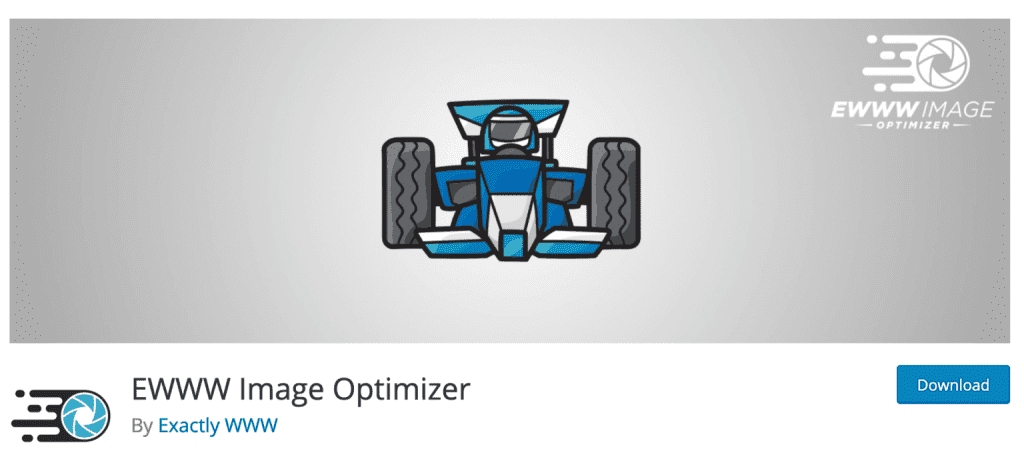
EWWW Image Optimizer is another easy use WP plugin to optimize images and it offers JPG, PNG, GIF, and PDF optimization
These guys help you to make your site faster, improve your bounce rate, and boost your SEO as the other optimization plugins do.
They have the Free version and the paid version. The free version does the compression on your server and paid version uses an external service.
They can optimize all the existing images and then it can automatically optimize newly uploaded images. Images are scaled to fit the page and device size, lazy-loaded, and converted to the next-gen WebP format.
EWWW IO allows you to use some of the tools (jpegtran, optipng, pngout, pngquant, gifsicle, cwebp) running on your server for image compression.
Features
No file size limit and no speed limit
Easy handling – User-friendly interface and smooth operation with industry-leading tools and progressive rendering.
Best compression/quality ratio is available for PNG, JPG, and Pdf files
Intelligent conversion options to get the right image format for the job (JPG, PNG, GIF, or WebP)
Pro Version with 80% conversion and more options
Optimize every image on your website not just images in the media library.
Secure communication with API
Unlimited supports for the PRO version
Original Image will be backed up for 30 days
Smush Image Optimizer
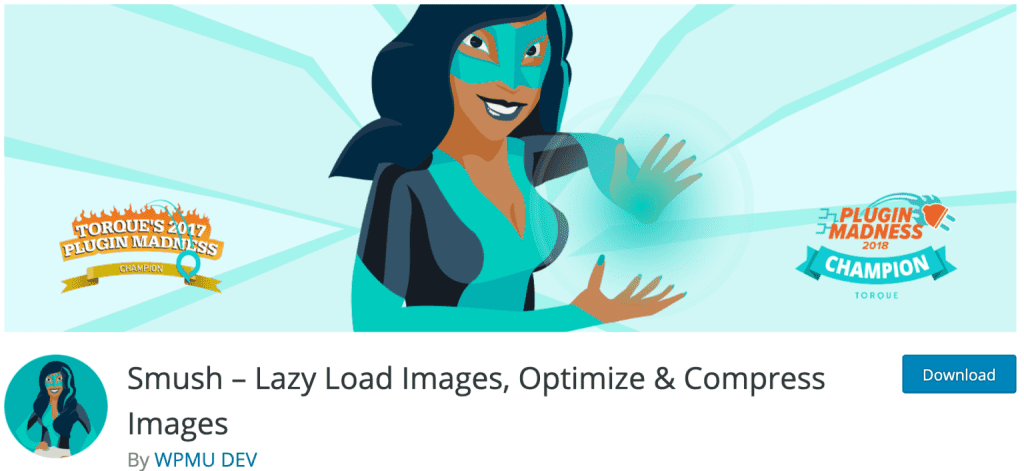
This plugin will help you to optimize your images, lazy load images, resize images and compress the images. So finally you improve your Google Page Speed.

This is one of the popular image optimization plugins you can use to optimize images. They are got a free plan for 7 days and after that, you have to buy a paid plan.
If you have small website with couple of pages you can use the free plan.
You can compress the images when you upload the images for the first time to the media library or you can optimize them via Smush Dashboard. You can see the amount of space you saved.
Features
Lossless Compression, Lazy Load, Bulk Smush, Image Resize, Incorrect Image Size recognition, Directory Smush, Automated Optimization, No monthly limit for images up to 5MB, Gutenberg Block Integration, Multisite Compatible, Process all your files and Convert to WebP (Pro Only).
Imagify
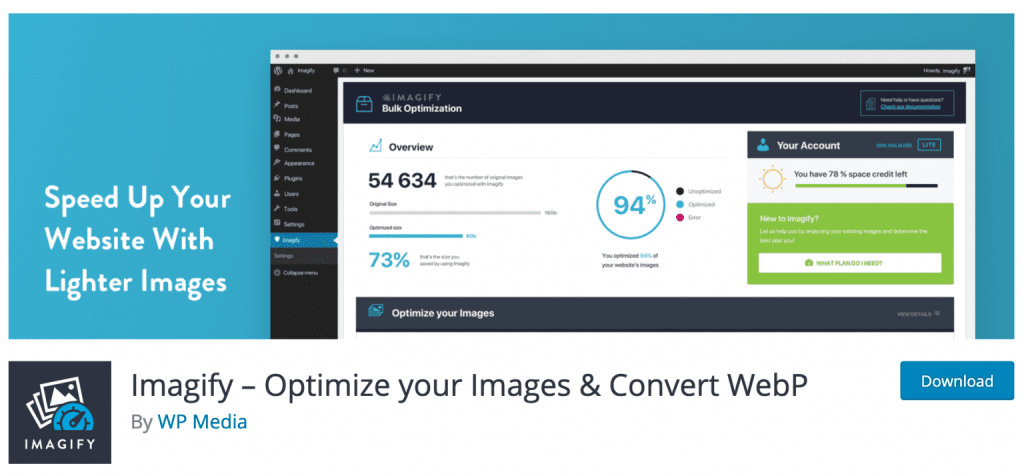
Imagify is another popular image optimization plugin for WordPress and it is developed by WP Media company who built the popular WP Rocket caching plugin.
Imagify can optimize all images: jpgs, pngs, pdfs and gifs. If you have unoptimized images on your website you can do the bulk optimization with one click.
This plugin can resize the images and you do not have to worry about sizing your images.
Imagify has three optimization levels
Normal – without loosing the quality
Aggresive – stronger comprssion with tiny loss of quality
Ultra – strongest compression with considarable loss of quality
Features
You can get WebP version for the every image you optimize
Imagify will optimize images on your themes and plugins
Free version allows you to optimize 20MB of images per month
