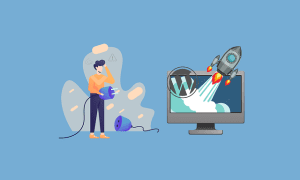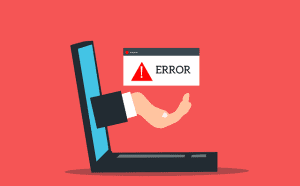Full- stack Development with Laravel
Beyond WordPress: Exploring MotoCoders’ Full-Stack Development Expertise At MotoCoders, we’re known for delivering top-tier WordPress and WooCommerce solutions, but our expertise goes far beyond CMS platforms. From crafting intricate Laravel architectures to building React Native applications with custom APIs, designing IoT solutions, and engineering scalable software systems, our full-stack development capabilities position us as a