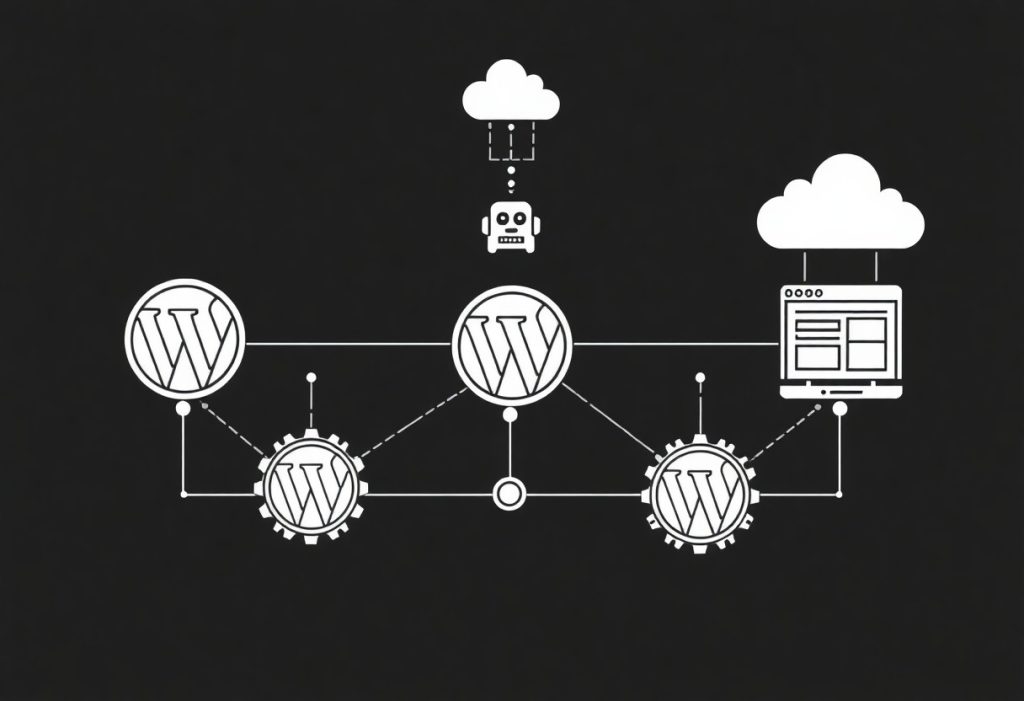Over the years, WordPress Multisite has become an exceptional tool for managing multiple websites, and now you can harness its power to deploy intelligent chatbot solutions. This approach allows you to streamline the deployment process across various sites, ensuring uniformity and scalability. By integrating chatbots within your Multisite network, you can enhance user engagement and provide 24/7 support, saving you both time and resources. In this post, you will discover actionable strategies to effectively leverage this feature for your chatbot initiatives.
Key Takeaways:
- WordPress Multisite enables the management of multiple sites from a single dashboard, making it easier to deploy and update chatbot solutions across various platforms.
- By utilizing common plugins and themes across the network, you can ensure consistency in chatbot functionalities and aesthetics while benefiting from centralized updates.
- Each site within the Multisite network can have its own customized chatbot, allowing for tailored experiences and interactions based on site-specific needs and user demographics.
Understanding WordPress Multisite
To effectively leverage WordPress Multisite for your intelligent chatbot solutions, you first need to grasp what Multisite is and what it can do for your business. It is a powerful feature within WordPress that allows you to create a network of multiple sites that share a single WordPress installation. Instead of managing separate installations for each website, you can manage them all from one central dashboard, making it much more efficient for users like you who want to streamline operations and save time.
What is WordPress Multisite?
The WordPress Multisite feature transforms a single WordPress installation into a network of sites. This means you can easily create, manage, and maintain multiple websites without the need for individual WordPress setups for each. You’ll find this particularly beneficial if you’re running a range of related websites, such as a main corporate site, various regional sites, or different product pages, all from one central interface.
Benefits of Multisite for Businesses
Against the backdrop of growing digital demands, WordPress Multisite offers significant advantages for your business. It allows you to keep all your sites organized under one umbrella, which simplifies the management process. You can apply themes and plugins across all sites or customize them individually without duplicating your efforts. This not only saves you valuable time but also reduces operational costs, allowing you to allocate resources more effectively.
Considering the benefits of using WordPress Multisite, you’ll find that it not only enhances your website management but also improves the scalability of your operations. By sharing the same plugins and themes, you reduce the risk of discrepancies and ensure a consistent user experience across all sites. Additionally, managing your site’s security is simplified, as you can update plugins and themes for the entire network at once. This centralization contributes to both cost-efficiency and enhanced user engagement, making it a viable option for businesses looking to expand their digital presence swiftly and effectively.
Exploring Chatbot Technologies
Some of the most exciting advancements in technology today revolve around the evolution of chatbots. As you explore the landscape of intelligent chatbots, it’s necessary to understand the different types available and how they can be utilized effectively. Chatbots can primarily be categorized into rule-based and AI-driven chatbots. Rule-based chatbots follow pre-defined pathways and scripts, making them straightforward for handling specific tasks. On the other hand, AI-driven chatbots utilize machine learning and natural language processing to deliver more adaptive and responsive interactions.
Types of Intelligent Chatbots
| Type | Description |
|---|---|
| Rule-Based Chatbots | Operate on pre-set rules and scenarios. |
| AI-Driven Chatbots | Utilize machine learning to provide dynamic responses. |
| Contextual Chatbots | Understand context and maintain conversations. |
| Voice-Activated Chatbots | Interact through voice commands, enhancing accessibility. |
| Hybrid Chatbots | Leverage both rule-based and AI features for versatility. |
After analyzing these various types, you’ll find that selecting the right chatbot type depends significantly on your specific needs and industry requirements.
Use Cases for Chatbots in Various Industries
Across various sectors, chatbots are proving their worth by streamlining processes and enhancing customer experiences. For instance, in the e-commerce industry, chatbots guide customers through product selection, handling queries about shipping, and fulfilling orders efficiently. In the healthcare field, they assist patients in scheduling appointments and providing medical information. Meanwhile, in the real estate market, chatbots can automate property inquiries and arrange viewings, saving agents invaluable time.
Plus, the benefits of chatbots extend beyond just operational efficiency. In the banking sector, chatbots can respond to customer inquiries regarding transactions, thereby minimizing waiting times and enhancing customer satisfaction. However, they also pose challenges, such as potential misunderstandings in complex inquiries that can lead to negative customer experiences if not managed properly. Employing chatbots allows you to optimize interactions, but maintaining a balance between automation and personal touch remains vital to avoid common pitfalls.
Integrating Chatbots with WordPress Multisite
For businesses looking to enhance customer interaction across multiple websites, integrating chatbots with WordPress Multisite can provide a unified communication solution. This approach allows you to deploy smart chatbots seamlessly across your multiple sites, improving user engagement and streamlining customer service processes. With a Multisite setup, you can manage all your chatbots from a single dashboard, ensuring consistency in interactions while tailoring responses based on individual site needs.
Steps to Set Up Chatbots on Multisite
Among the first steps to implementing chatbots in your WordPress Multisite environment is to ensure that your network is prepared for integration. Begin by selecting a chatbot service that fits your requirements. Once you have chosen a suitable service, install the necessary chatbot plugin within the Network Admin dashboard, and activate it for the sites where you wish to deploy the chatbot. Configuring the chatbot parameters, including its responses and behaviors, can typically be done on a site-by-site basis, allowing you to customize experiences according to your audience.
Another imperative step is to integrate the chatbot with your customer relation management (CRM) systems and analytics tools. This data-driven approach will help you gather insights on user interactions, enabling you to refine the chatbot’s functionality continually. Make sure to test the chatbot thoroughly across different sites within your network to ensure smooth functionality and that it meets everyone’s expectations.
Best Plugins and Tools for Integration
With numerous options available, identifying the right plugins and tools for chatbot integration in WordPress Multisite is key for achieving optimal results. Popular choices include Chatbot for WordPress and WP Chatbot, as they offer extensive customization options, easy integration processes, and support for various messaging platforms. Additionally, tools like ManyChat or Drift can provide sophisticated capabilities that enhance customer engagement through personalized replies, automated responses, and user segmentation features.
Considering the specific needs of your business, it’s vital to choose plugins that offer exceptional performance without compromising site speed. Performance issues can affect user experience negatively; thus, opting for lightweight solutions can be a game-changer. Furthermore, consider security practices and plugin updates, as integrating chatbots often requires sharing sensitive user data. By selecting reputable tools and following best security practices, you can ensure a smooth and secure integration process for your WordPress Multisite chatbot solutions.
Enhancing User Experience with Chatbots
All businesses are recognizing the value of implementing chatbots as a means to elevate user experience across their platforms. With WordPress Multisite, you have the ability to deploy intelligent chatbot solutions that can tailor interactions to the specific needs of your users. By leveraging these tools, you can ensure that your audience receives relevant information and assistance immediately, leading to increased satisfaction and engagement. This personalized approach not only makes interactions more meaningful but can also drive user retention and loyalty to your services.
Personalization Strategies
Chatbots have the remarkable ability to collect and analyze user data, which allows you to offer personalized experiences. This can be as simple as greeting users by their names or as sophisticated as analyzing their previous interactions to provide tailored recommendations and solutions. By implementing dynamic responses based on user behavior, you can ensure that interactions are not only engaging but also relevant, leading to a seamless experience that resonates well with your audience.
Optimizing Chatbot Interactions
Around optimizing chatbot interactions, the focus should be on streamlining user queries and ensuring efficient problem resolution. One effective strategy is to develop a well-defined set of common queries and responses that your chatbot can easily handle. By prioritizing these FAQs, you allow users to get instant answers to their most pressing questions, minimizing frustration and contributing to a positive user experience. Additionally, providing an option for users to escalate issues to a human representative when necessary can further enhance the overall interaction.
Further, it’s crucial to continuously evaluate and refine your chatbot interactions by gathering feedback from users and analyzing interaction logs. This information enables you to identify areas for improvement and adapt your chatbot’s capabilities to meet evolving user expectations. Adopting a proactive approach to enhancing your chatbot interactions can lead to higher user satisfaction, increased efficiency, and a positive brand image, ultimately driving more conversions for your business. Keeping the user experience at the forefront of your chatbot strategy ensures they feel valued and understood, which is a significant factor in maintaining a loyal customer base.
Analyzing Performance Metrics
Unlike traditional website setups, leveraging a WordPress Multisite network offers you the ability to implement intelligent chatbot solutions across various sites while simplifying performance analysis. When you consolidate data from multiple chatbots operating under different subsites, you gain comprehensive visibility into user interactions and performance trends. This integration allows you to make informed decisions based on a broader dataset, ultimately enhancing your chatbot’s efficiency and effectiveness.
Key Performance Indicators for Chatbots
Below are some of the key performance indicators (KPIs) that can help you measure the effectiveness of your chatbots. You should focus on metrics such as response time, user satisfaction scores, and the number of successful interactions. These KPIs will not only provide you with insights into how well your chatbot is engaging users but also identify areas where improvements may be needed. By regularly monitoring these metrics, you can adjust your chatbot’s capabilities to better serve your audience.
Alongside interaction quality, it’s also crucial to track conversion rates and drop-off rates. These indicators will help you understand how effectively your chatbot contributes to overall business objectives. For instance, if you notice a high drop-off rate, it may indicate that your chatbot is not addressing user needs efficiently, prompting you to reassess its responses or functionalities.
Tools for Monitoring and Analysis
Metrics such as user engagement and retention can be effectively analyzed by employing specialized tools designed for monitoring chatbot performance. Popular platforms like Google Analytics and Chatbase offer in-depth data tracking and visualization capabilities, allowing you to dig deeper into how users are interacting with your chatbot across various sites in your Multisite network. By setting up dashboards that tailor to your specific KPIs, you can gain actionable insights to drive improvements.
Further, utilizing tools such as Microsoft Power BI or Tableau can provide advanced analytics and reporting features that aggregate data from your chatbots. These platforms can help you visualize trends over time, enhancing your understanding of user behavior. By integrating these tools with your WordPress Multisite, you can ensure your chatbot solutions are consistently optimized for performance, ultimately leading to a better user experience.
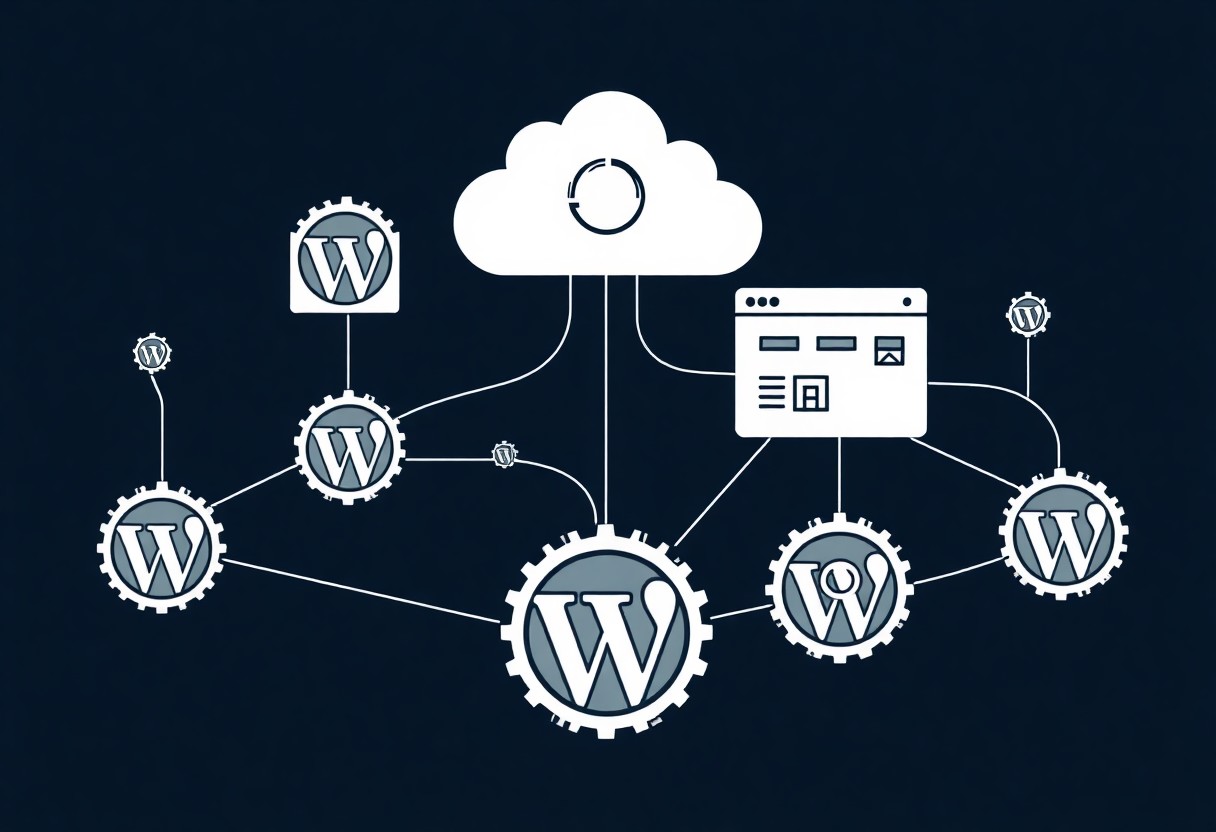
Future Trends in Chatbots and WordPress Multisite
Now is an exciting time for the evolution of chatbots, particularly when integrated with platforms like WordPress Multisite. You will soon experience chatbots powered by artificial intelligence becoming capable of more personalized interactions, enhancing user engagement across multiple sites. The implementation of machine learning algorithms means that chatbots can learn from interactions, adapting their responses to serve your visitors more effectively. This transition towards more intuitive bot solutions will allow you to deliver customized content based on user behavior, preferences, and even location, thereby enhancing the overall user experience on your WordPress sites.
Emerging Technologies
Future innovations in chatbot technology will unavoidably incorporate natural language processing (NLP) advancements, allowing for a more conversational and human-like interaction between users and bots. You may also want to consider the impact of voice recognition technology, where voice-activated chatbots are expected to rise in popularity, providing your audience with hands-free assistance. As these technologies become seamlessly integrated into WordPress multisite frameworks, you will find that deploying these intelligent solutions can dramatically improve user satisfaction across your networks.
Predictions for the Next Decade
About a decade from now, chatbots will likely evolve significantly, transitioning from basic scripted responses to sophisticated personal assistants that you can harness for various applications. You can expect chatbots to become more embedded within your sites, utilizing contextual awareness and predictive analytics to anticipate user needs before they even articulate them. This forward leap in capability will empower you to enhance user retention and satisfaction dramatically, as visitors will feel understood and valued through seamless interactions.
It is vital to acknowledge that the landscape of chatbots will also face challenges, particularly regarding data privacy and the ethical use of AI. As you implement these advanced solutions within your WordPress Multisite environment, you will need to ensure that user data is encrypted and handled responsibly. Additionally, as regulations around AI technologies evolve, it will be important to stay informed and compliant while fostering an environment for innovation that respects user rights. Embracing these changes with foresight will position you to leverage the benefits of intelligent chatbots fully.
To wrap up
To wrap up, leveraging WordPress Multisite for deploying intelligent chatbot solutions offers a streamlined and efficient approach to managing multiple sites under a single dashboard. This method enables you to create, customize, and update your chatbot functionalities across all your sites with ease. By utilizing templates and shared plugins, you can ensure that your chatbot is consistently performing at a high level while also addressing the unique needs of different user bases across various sites. This not only saves time but also allows you to deliver a unified experience to your audience.
Additionally, by centralizing your chatbot management, you can maintain analytics and performance metrics on a broader scale. This access lets you fine-tune your bot strategies based on user interactions and preferences, ultimately enhancing customer engagement and satisfaction. As you implement this approach, you will find that it not only streamlines your operations but also positions you to respond quickly to changes in user demands, setting you ahead of the competition in your industry.
FAQ
Q: What is WordPress Multisite and how can it be used for deploying chatbot solutions?
A: WordPress Multisite is a feature that allows you to create and manage multiple WordPress sites from a single WordPress installation. This can be particularly beneficial for deploying intelligent chatbot solutions, as it enables you to maintain distinct sites for different business units or geographical regions while using a shared codebase. By leveraging Multisite, you can efficiently distribute your chatbot functionalities across various sites, ensuring consistency in updates and features while tailoring specific content and interactions to each site’s audience.
Q: How can I integrate chatbot solutions into a WordPress Multisite setup?
A: Integrating chatbot solutions into a WordPress Multisite setup involves a few steps. First, you can select a chatbot plugin that is compatible with Multisite. Once installed, you can configure the chatbot settings for each individual site, personalized for their unique audiences and needs. This may include setting up different conversation flows or adjusting the appearance of the chatbot on each site. Additionally, the centralized management offered by Multisite makes it easy to deploy updates or enhancements to the chatbot across all sites simultaneously, ensuring that users benefit from the latest functionalities consistently.
Q: What are the advantages of using a chatbot across multiple sites on WordPress Multisite?
A: Using a chatbot across multiple sites on WordPress Multisite provides several advantages. First, it streamlines management by allowing a single administrator to oversee multiple chatbots, improving efficiency. Second, chatbots can be customized per site to cater to the specific audience and their needs, which can enhance user engagement. Furthermore, deploying AI-driven chatbots across multiple sites can contribute to better data collection and analysis, helping businesses to refine their customer service strategies based on aggregated insights. This unified approach can deliver a more cohesive brand experience while maximizing resource utilization.