This guide will help you enhance your WordPress website’s performance, ensuring that your audience experiences lightning-fast loading times. By implementing effective strategies and utilizing the right tools, you can significantly improve your website’s speed, ultimately boosting your search engine rankings and user satisfaction. As a business in Mississauga, having a responsive site can give you a competitive edge, attracting more visitors and keeping them engaged. Let’s probe these actionable steps to transform your online presence.
Key Takeaways:
- Optimize images and use proper file formats to reduce loading times and improve overall performance.
- Utilize caching plugins to store static versions of your pages, decreasing server load and increasing page speed for returning visitors.
- Choose a reliable hosting provider tailored for WordPress to ensure your website has the necessary resources for optimal speed and performance.
Understanding Website Speed
For any business operating online, understanding website speed is important to provide a seamless user experience. Your website’s loading speed can significantly impact user satisfaction, conversion rates, and search engine ranking. Users expect your site to load quickly, and delays of just a few seconds can lead to frustration, resulting in potential customers leaving your site for a competitor’s. In this digital age, speed is not just a luxury; it’s a necessity for staying competitive in the marketplace.
What Affects Website Speed?
The elements that contribute to website speed can vary widely, and the performance may be affected by various factors. The size of your images, for instance, can slow down your site if they are not optimized. Additionally, the use of heavy plugins and scripts can also lead to increased loading times. Other factors include server response times and the choice of hosting provider, which can have a significant impact on your website’s overall speed. With careful consideration and optimization of these components, you can make significant improvements to your website’s performance.
Importance of Speed for Businesses
While it may seem like a minor detail, website speed holds immense importance for any business. Studies have shown that even a second of delay can result in a drop in conversions and sales. Furthermore, search engines like Google take website speed into account when ranking sites, meaning a slow-loading website can negatively impact your search visibility. By prioritizing speed, not only are you enhancing user experience, but you are also setting yourself up for better SEO rankings and ultimately higher success in your business endeavors.
Website speed influences not just how quickly pages load but also how users perceive your brand. A slow website can lead to potential customers associating your business with inefficiency and untrustworthiness. Additionally, with most users accessing websites via mobile devices, ensuring that your site loads faster can significantly enhance your audience’s experience. By focusing on speed, you create a positive impression and encourage users to engage more with your content and services.
How to Measure Your Website Speed
Assuming you want to improve your website’s performance, the first step is to accurately measure its current speed. Without understanding how fast or slow your website is, it will be challenging to determine what changes need to be made. You should aim to assess both the loading time and user experience that your visitors encounter. Various tools are available to give you insights into different aspects of your website’s performance, enabling you to make informed decisions on how to enhance it further.
Tools for Measuring Speed
Tools like Google PageSpeed Insights, GTmetrix, and Pingdom are excellent resources for measuring your website speed. These tools provide detailed reports about your site’s loading time, performance scores, and recommendations for improvement. You can easily access these platforms online, input your URL, and receive a comprehensive analysis that breaks down various elements affecting your site’s speed. Utilizing these tools can give you an invaluable perspective on how your website performs across different regions and devices.
Analyzing Speed Results
Speed results can provide extensive information about your website’s weaknesses and strengths. After you have measured your website speed, review the data carefully, focusing on metrics like the First Contentful Paint (FCP), Time to Interactive (TTI), and Fully Loaded Time. These metrics can highlight areas that require immediate attention and allow you to see how well your website delivers content to users. Prioritizing the suggestions made by these tools can significantly enhance the overall experience for your visitors.
Understanding your speed results is imperative, as it equips you with the knowledge required to make effective changes to your website. Identifying elements that cause delays, such as large image files or excessive plugin usage, can help you pinpoint the areas to optimize. By acting on this data, you can boost your website’s performance, improve user experience, and ultimately increase visitor retention, leading to better outcomes for your Mississauga business.
Tips for Optimizing Your WordPress Website
After implementing basic strategies to improve your site’s performance, it’s vital to adopt further optimization techniques. Here are some effective tips for enhancing your website speed:
- Focus on site speed tests to monitor performance.
- Utilize a content delivery network (CDN) to enhance loading times.
- Regularly update WordPress, themes, and plugins.
- Leverage gzip compression to reduce file sizes.
- Consider lazy loading for images and videos to improve initial load times.
The combination of these strategies can significantly enhance your WordPress website’s overall speed and user experience.
Choosing the Right Hosting Provider
Your choice of hosting provider plays a vital role in your WordPress site’s performance. Opting for a high-quality hosting service can greatly influence page load times and server response speed. Look for providers that specialize in WordPress hosting and offer features such as automatic backups, robust security measures, and optimized server performance.
It’s also wise to assess the scalability options offered by your hosting provider. As your Mississauga business grows, having a hosting service that can easily scale with your needs is necessary. Ensure that your provider has a solid reputation for customer support and uptime reliability. The better hosting choice you make, the more efficient your site will be.
Utilizing Caching Solutions
Tips for enhancing your WordPress site speed also include utilizing caching solutions. Caching can significantly accelerate page loading by storing a static version of your content and serving it to visitors, which reduces the server load. Popular caching plugins like W3 Total Cache or WP Super Cache can be easily integrated into your site to manage this process seamlessly. Ensure you configure them correctly for optimal performance.
Right at your fingertips, ample resources and documentation available online can guide you through the installation and configuration process of these caching solutions. When implemented effectively, caching can dramatically improve both your page load times and user experience on your WordPress site.
Optimizing Images and Media
Images are often the heaviest elements on a website, making them potential speed obstacles. By optimizing your media files, you can significantly improve your site’s performance. Tools like Smush or ShortPixel can help compress and resize your images without sacrificing quality. It’s also best to utilize appropriate formats such as JPEG for photos and PNG for graphics with transparent backgrounds, which can yield faster loading times.
The key to proper media optimization lies in balancing quality and performance. By addressing your images and media files, you are taking an important step toward enhancing your WordPress site’s overall user experience and speed.
Minimizing Plugins and Scripts
The effective management of plugins and scripts is foundational for a fast-loading WordPress website. Although plugins add significant functionality, having too many can slow down your website. Review your current plugins regularly and deactivate those that you no longer use or need. Additionally, ensure that the plugins you choose are well-rated and frequently updated for security and performance improvements.
To streamline your site’s performance, consider combining scripts and stylesheets wherever possible and loading only the vital functionalities. This will not only enhance your site’s responsiveness but also contribute to a better user experience.
Advanced Techniques for Speed Improvement
Keep enhancing the speed of your WordPress website by implementing advanced techniques that can significantly improve performance. By applying these methods, you can ensure that your site loads quickly, thus providing a better user experience and potentially improving your search engine rankings. Here’s a rundown of some advanced strategies:
- Utilize a Content Delivery Network (CDN)
- Implement lazy loading for images and videos
- Enable asynchronous loading of JavaScript
- Optimize your database regularly
- Use server-side caching solutions
| Technique | Description |
|---|---|
| Content Delivery Network (CDN) | Distributes your website’s content across various servers worldwide to enable faster access for users. |
| Lazy Loading | Defers the loading of images until they are in the viewport, reducing initial load time. |
| Asynchronous Loading | Loads JavaScript files in parallel with other page elements, preventing delays in rendering. |
Content Delivery Networks (CDNs)
Little do many businesses realize the enormous impact that a Content Delivery Network (CDN) can have on website speed. By utilizing a CDN, you can store copies of your website on multiple servers located around the world. This means that when a user accesses your site, they will be served content from the nearest server, resulting in a significant reduction in load time. As a result, using a CDN not only enhances speed but also boosts overall site resilience by distributing the traffic load.
Additionally, a CDN often provides additional features such as security enhancements and improved uptime. This allows your website to handle high traffic without crashing or slowing down, which is vital for businesses looking to provide superior customer experiences. By investing in a CDN, you’re choosing to invest in your business’s reputation and reliability, leading to greater customer satisfaction.
Lazy Loading and Asynchronous Loading
You can enhance your website’s loading speed effectively by implementing lazy loading and asynchronous loading techniques. Lazy loading allows images and videos to be loaded only when they appear in the user’s viewport. This means that heavy media content does not burden the initial page load, allowing your website to display faster to new visitors. Furthermore, asynchronous loading permits JavaScript files to load without blocking other critical page content from getting displayed. This helps in rendering important visuals and text quickly, allowing users to interact with your website even while other components are still loading.
Improvement in your site’s performance can be significant when you use lazy loading in combination with asynchronous loading, as it leads to a more streamlined and efficient user experience. This combination can enhance user engagement and keep bounce rates low, which is beneficial for search engine optimization (SEO). The use of these methods can be especially powerful for image-heavy websites, as they alleviate performance bottlenecks and optimize loading times, ultimately improving your overall website effectiveness.
Mobile Optimization Best Practices
All businesses in Mississauga should focus on mobile optimization to ensure that their WordPress websites provide a smooth and efficient experience for users on various devices. One of the key components of this is adopting a mobile-friendly approach that incorporates best practices in responsive design. You want your site to automatically adjust to different screen sizes, ensuring that your visitors can seamlessly navigate your content without excessive zooming or scrolling. Some tips for responsive design include:
- Utilize a flexible grid layout that scales appropriately.
- Incorporate responsive images that adapt to screen size.
- Use CSS Media Queries to apply specific styles based on the device.
- Limit pop-ups and hover effects that may not translate well on mobile.
After implementing these tips, your website will not only look appealing but will also perform better, leading to improved user engagement and satisfaction.
Mobile-Specific Speed Enhancements
Best practices for enhancing mobile speed go far beyond just design; they also include optimizing various technical elements specific to mobile devices. You should focus on minimizing file sizes, as mobile users often rely on slower networks compared to desktop users. This can be achieved through techniques such as compressing images, utilizing lazy loading for images and videos, and leveraging browser caching to ensure faster load times. Additionally, reducing the number of HTTP requests by merging CSS and JavaScript files can greatly enhance your mobile site’s performance.
Design your mobile site to load faster by employing tools such as AMP (Accelerated Mobile Pages) which allows your content to load almost instantaneously for mobile users. It’s important to also note that mobile users are typically on-the-go, and therefore, any lag could lead to lost opportunities. Implementing these enhancements will not only create a more pleasing user experience but can also positively impact your search engine rankings. Focus on mobile performance metrics to identify areas that need improvement, and your efforts will convert into measurable business results.
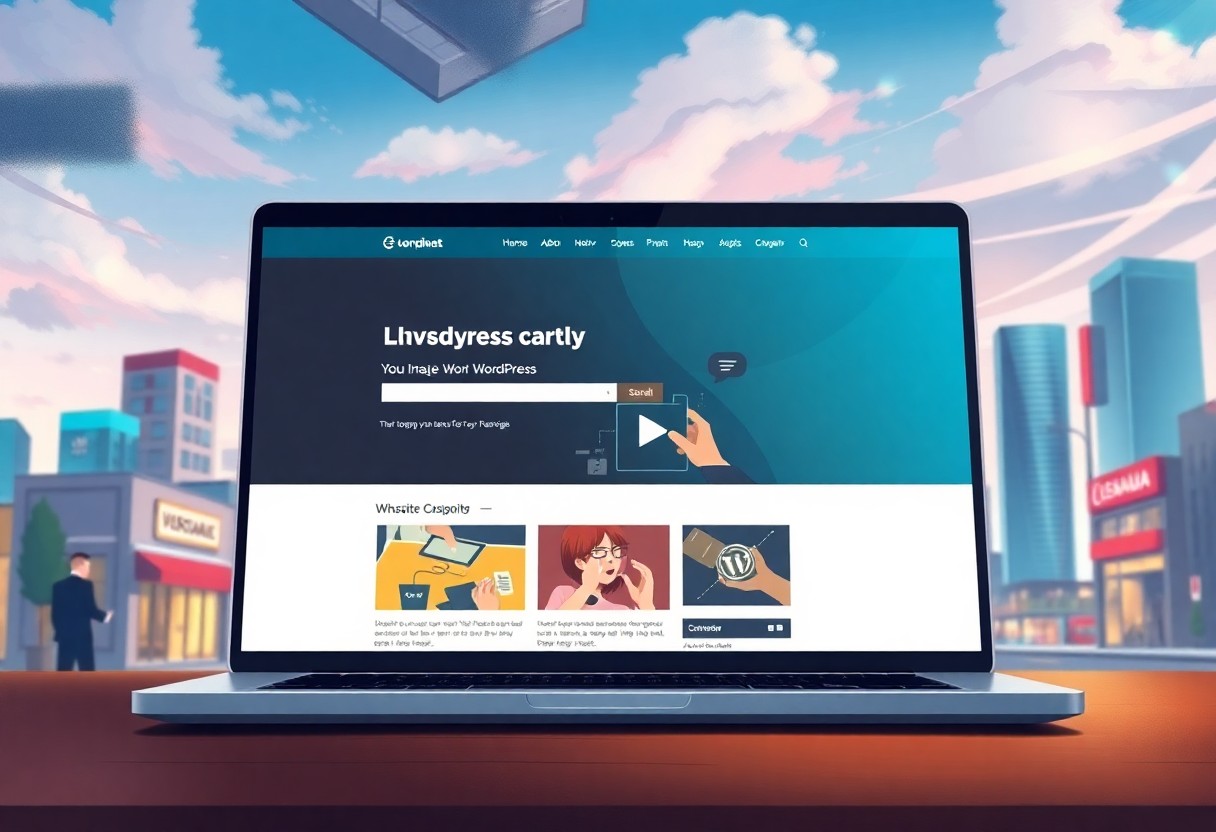
Regular Maintenance and Monitoring
Not keeping your WordPress website updated can significantly impact its performance and security. Regular maintenance ensures that your website runs smoothly and is less susceptible to security vulnerabilities. With WordPress, updates are made to themes, plugins, and the core software itself, and neglecting these updates can lead to compatibility issues and slower load times. Make it a habit to regularly check for updates, ensuring that your website remains optimized and secure for your visitors.
Keeping Your WordPress Updated
Keeping your WordPress site updated is important for maintaining optimal performance. Each update not only improves functionality but also often includes vital security patches that protect your website from potential threats. By consistently applying these updates, you safeguard your site while also benefiting from new features and enhancements that can boost your site’s speed and user experience. You can automate updates for plugins and themes through your site’s settings, which allows you to focus more on your business without sacrificing the performance of your website.
Performing Speed Audits
There’s another layer to consider when optimizing your WordPress website—performing regular speed audits. Conducting a speed audit helps you identify the elements that may be slowing down your site. Tools like Google PageSpeed Insights, GTmetrix, and Pingdom provide insights into load times and pinpoint specific areas for improvement. By addressing these findings, you can take action to enhance your site’s speed, leading to better user experiences and increased search engine rankings.
A speed audit typically evaluates aspects such as image sizes, JavaScript and CSS delivery, and server response times. It’s important to prioritize these areas since they often have a direct impact on your website’s load times. Once you identify the bottlenecks, you can implement strategies such as optimizing images, minifying CSS and JavaScript, and exploring faster hosting solutions. Regular speed audits not only help maintain a fast website but also keep your visitors engaged and encourage them to return, which is a positive impact on your business in Mississauga.
To wrap up
So, optimizing your WordPress website is vital for improving user experience and boosting your business’s online presence in Mississauga. By implementing strategies such as choosing a reliable hosting provider, optimizing images, leveraging caching, and minimizing plugins, you can significantly increase your website speed. Each step may seem small, but together they create a powerful impact that makes your site more competitive and engaging for visitors.
In order to maintain your site’s performance, it’s important to continuously monitor its loading times and stay updated with the latest best practices. Tools like Google PageSpeed Insights and GTmetrix can help you assess your progress. By taking these proactive measures, you can ensure that your WordPress site remains fast and responsive, providing visitors with an enjoyable experience that keeps them coming back for more.
FAQ
Q: What are some common reasons for a slow WordPress website?
A: A slow WordPress website can arise from several factors, including large image files, excessive HTTP requests from plugins or themes, outdated WordPress core, plugins, or themes, and server performance. Additionally, shared hosting environments can lead to slower load times, as resources are distributed among multiple websites on the same server.
Q: How can caching improve my WordPress site’s speed?
A: Caching helps speed up your WordPress site by storing static copies of your webpages, which reduces the server’s processing workload. When a visitor accesses your site, the cached version is delivered quickly rather than generating the page from scratch. Popular caching plugins like W3 Total Cache or WP Super Cache can assist in implementing this feature effectively.
Q: What image optimization techniques should I use for my website?
A: Optimizing images involves compressing them without sacrificing quality, resizing them to the required dimensions, and using appropriate file formats. Utilizing plugins such as Smush or ShortPixel can automate the compression process and help speed up load times. Additionally, consider using lazy loading, which delays image loading until they are visible in the user’s viewport.
Q: How does a Content Delivery Network (CDN) benefit my WordPress site?
A: A CDN enhances the performance of your WordPress website by replicating its content across multiple servers located in various geographical locations. This allows users to access the nearest server, resulting in faster load times. CDNs also provide added security and can help manage high traffic volumes effectively.
Q: Is it necessary to regularly update my WordPress site, and how does it affect speed?
A: Yes, regularly updating your WordPress site is imperative for maintaining speed and performance. Updates often include optimizations and improvements that can lead to faster load times. Additionally, outdated themes and plugins may introduce security vulnerabilities or compatibility issues, which can hamper your site’s effectiveness and speed. Always back up your site before applying updates.
